Dashboards
Build Your Own Dashboards
The dashboard provides a set interactive charts, graphs and tables which display relevant and timely information about the health of your business.
These can be refreshed at any time to show the latest information and you can choose from a variety of selection criteria to focus on specific timelines and datasets.
You can personalise the dashboard to suit your business and the needs of particular users.
Add Dashboard Pages to Organise Your Reports
Dashboard pages simply group similar reports together.
For example, you may wish to create separate pages for ‘Cash and Bank’, ‘Profit and Loss’, ‘Accounts Payable’ and ‘Accounts Receivable’.
You can then select the reports you wish to see by selecting them from a catalog of available dashboard ‘widgets’.
For example you can view:
- Bank Accounts: Track your bank balances over time
- Aged Debtors (Accounts Receivable): Show the total debt based on age and drill down into the underlying customer data
- Sales By Period: View total sales by period and compare to last year
- Who owes me money
- Who do I owe money to
- Profit and Loss (Income Statement)
- Cashflow Forecast
- Daily Cash Receipts and Payments
Positioning Dashboard Objects
After you have added dashboard reports to your page you can then make some further changes to the layout by re-positioning objects.
You can re-position objects by dragging and dropping them to the required position. You can therefore choose to display your dashboard objects in whatever position or sequence you wish.
Export Your Dashboard Objects to another Company
A useful feature is the facility to import or export an existing dashboard set up. You can access these options from the drop down beside the ‘Dashboard’ tab at the top.
For example, if you have created a dashboard for a specific user (eg Company Owner), you can export these settings to a file and then import these settings for another user. This saves time and eliminates the need to set up the same dashboard configuration for each user.
Clicking ‘Export’ will allow you to download a (xml) file containing these settings.
You can save this to your hard-drive and then import this file into another company or for another user login to retain those dashboard settings.

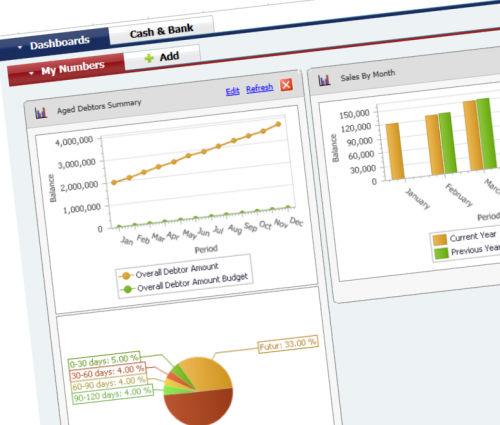
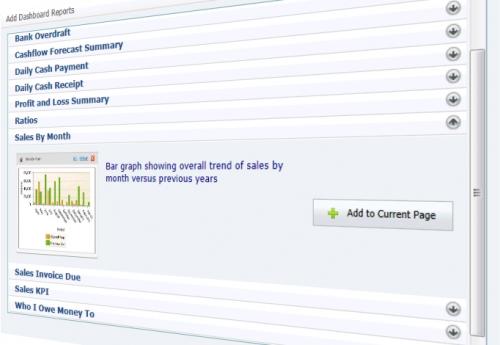
FOLLOW US