Integrating Other Applications
Integrating Other Applications with DynamicsIQ – API
Accounting Software Integration
One of the most compelling reasons for choosing this application is the ease with which you can integrate other applications with our accounting platform. We can quickly facilitate the synchronisation and automatic transfer of data with a myriad of external applications.
Integrate Webshops CRM, EPOS and more…
Our Developers’ API provides the best possible toolset to enable seamless integration with a variety of other applications such as online e-commerce webshops, CRM systems, EPOS, payroll systems, stock control and so on.
Using the DynamicsIQ API eliminates the need for time consuming re-keying of data across multiple systems saving your firm time and money. Records and transactions can be transferred directly to/from DynamicsIQ in seconds without the need for manual re-entry or file transfers.
Extensive API
The application has an extensive Webservices based Application Programming Interface (API). The API covers all the major datasets including:
- Customer account details
- Supplier account Details
- Product Information
- Sales Quotes & Orders
- Purchase Quotes and Orders
- Sales Invoices
- Sales Receipts
- Purchase Invoices
- Purchase Payments
- General Ledger Journals
- Stock Movements
Banking Integration
Complete online Banking integration, including:
- Collection and auto reconciliation of statements
- Generation of electronic payment files
- Generation of electronic direct debits requests
- Linkage of bank lodgement back to individual receipts
Importation from Other Accounting Systems
Easily import data through our step-by-step Data Importer. This tool can handle data from all major accounting systems including Sage, QuickBooks, TAS Books, MYOB, etc.
Using this tool you can directly import:
- All masterfile account details (General, AP, AR, Stock)
- Transaction details as either Open Balances, Open Items or full transactional history
- Ability to map imported transactions to new GL coding structure to facilitate enhanced reporting capability
Excel and Microsoft Office Integration
Import period Budgets and forecasts from Excel through a single click function from within the General Ledger Listing screen (ellipsis button to the left of each account)
Export data to Excel, csv etc directly from reports or via the application’s Business Intelligence query tool
For more information on our API and integrating using DynamicsIQ services contact us here

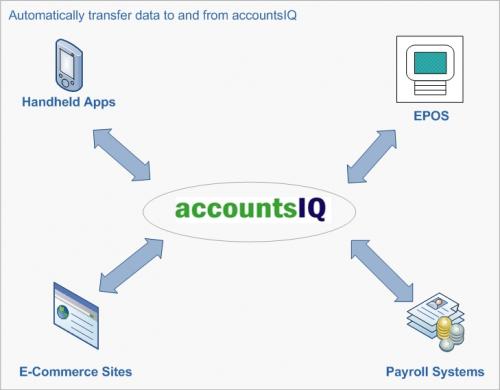
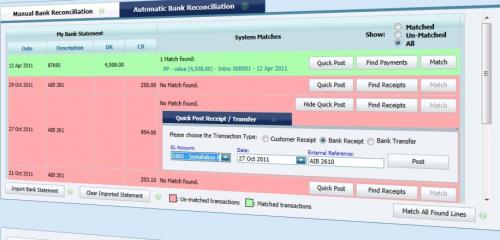
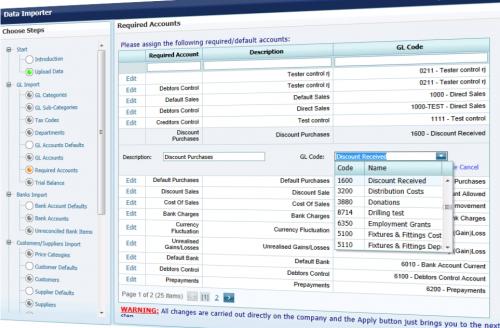
FOLLOW US