Budgeting
Budgeting Capability
The application has extensive budgeting capability to allow actual results to be measured against budget. Budgets are held throughout the system in the same structure as the actual data so that comparisons and variances can be easily produced.
Use Excel to Populate Your Budgets and Import Them
You can extract an Excel file directly from the system prepopulated with your listing of GL Accounts (and departments) along with existing budget or actual values.
You can then update the extracted values as you wish in Excel for later upload back into the application. They will then be visible in reports and within the GL Explorer screen.
As an example you could choose to download all actual values from last year and then apply a simple formula in Excel to adjust these by a certain %.
These values could be then imported and used as the basis for your current year budgets.
Similarly, you could take last year’s budget values and then adjust them by a certain % and re-import those as this year’s budgets.
Budgetting Features
The following features are available:
Budget details held at GL account level by period by year but also across the user defined analysis code structures.
Using the analysis group structure budgets can be rolled up for locations, departments, lines of business, cost centres, profit centres etc.
Budgets for relevant GL and analysis code combinations can be added at any stage without requiring all combinations to be created in advance
Original and revised budget datasets allow budgets to be revised without loosing the original budget
Ability to combine actuals to date with revised budget for the remaining periods to produce an expected outturn
Budgeted User Defined Statistics can be maintained for reporting non-financial measures and can be combined with financial results to produce meaningful budgeted KPIs for comparison against actual KPIs
Budgets in individual entities own base currency are translated to common base currency within the consolidation routine for detailed comparison against overall groupwide actual results
Easy to use Excel template can be used to update budgets from an existing financial projections or budget model to accountsIQ original or revised budget values
GL Explorer function allows budgets and variances against actual to be interrogated by GL Code, GL Category or via the analysis code and group structure

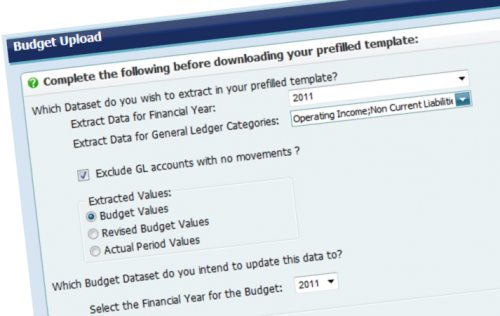
FOLLOW US